I noticed recently that I’d get logged off from my computer over night. I’d leave the system running at night without logging off, and in the morning I’d have to log in again, with all the previously running programs gone. I had recently added a SATA controller in order to be able to run three SATA drives on this particular system (it only has 2 SATA ports on the motherboard), so I thought the culprit was a bad driver for the new card. Turns out that wasn’t it.
My computer runs backups over night (I use MozyHome), which shouldn’t be a problem, really. But as part of the backup, a volume shadow copy snapshot is made, and this step caused the blue screen error.
In addition to adding a SATA controller, I had also bought a bigger hard drive to hold my ever expanding collection of pictures, vacation videos, etc. When I installed it, I cloned the old drive (which was a PATA drive) to carry all the information forward onto the new drive.
Apparently, after you install a cloned a hard drive, some information is retained on the system about the old drive, and this affects volume shadow copies.
I had to go to Device Manager and turn on “Show hidden devicesâ€:
Then, under Storage Volumes, I had to delete one in particular that seemed to have gotten a corrupted name (something like Generic Volume□□□ [not shown in this screenshot, since it’s fixed now]):
Just for good measure I deleted all of them (although they didn’t seem to really disappear), ignoring the request to reboot after each prompt to do so.
When I was done, a couple of reboots of Windows recreated the necessary information about these volumes from the (old and new) hardware. After that the volume shadow copy snapshots no longer failed and I was able to run my backups without blue screen errors.
Credits for this find go to the folks in this thread: http://www.techspot.com/vb/topic94820-2.html
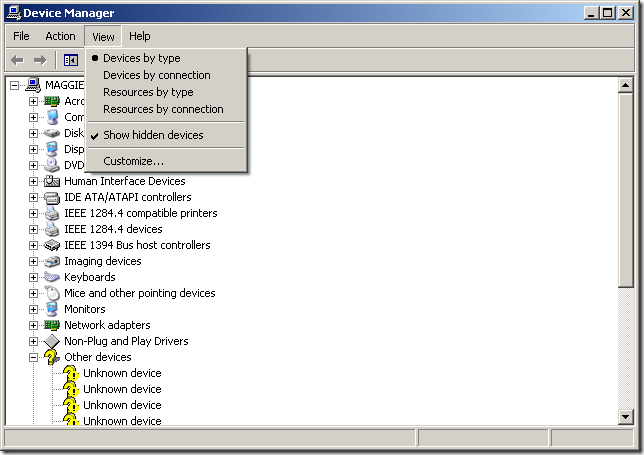
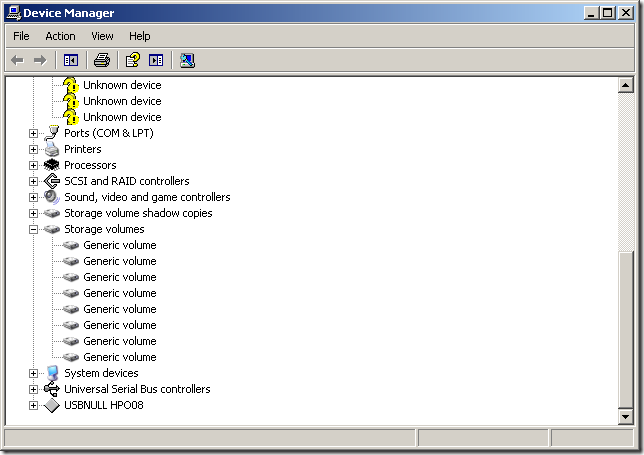
Pingback: Warning when cloning a hard drive « davidtaylorfamily.com – David Taylor’s Blog
john
Geoff